IBM i (AS/400) Journal ManagementJournal ManagementJournal entry informationIBM Redbooks related Journal | ||||||||||||
QAUDJRN System security audit journalThree different audit levels:
QAUDJRN is the default IBM Security Audit Journal, located in QSYS. This is the journal name and library where user activity is logged. Creating the QUADJRN JournalUse the Change Security Auditing command: CHGSECAUD The CHGSECAUD command creates the journal QAUDJRN, if it doesn't already exist, and sets the system values QAUDCTL and QAUDLVL to a set of values that provide a basic level of system auditing. This command also creates and attaches the journal receiver QGPL/AUDRCV0001 to the QAUDJRN journal. Recommend create a library AUDJRN for journal receiver. Securemyi.com
Security Reference
|
||||||||||||
Local journal management
|
||||||||||||
Journal receiver management
|
A blog about IBM i (AS/400), MQ and other things developers or Admins need to know.
Journal Management
訂閱:
意見 (Atom)
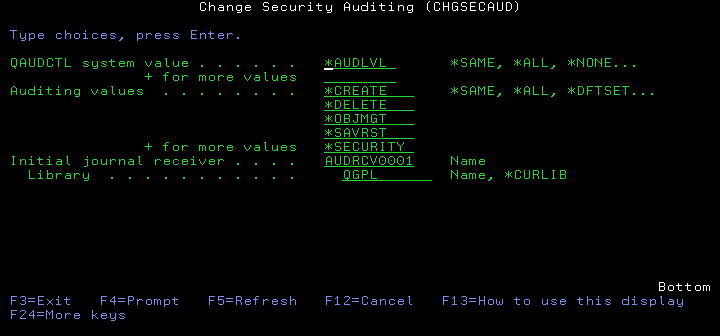

沒有留言:
張貼留言